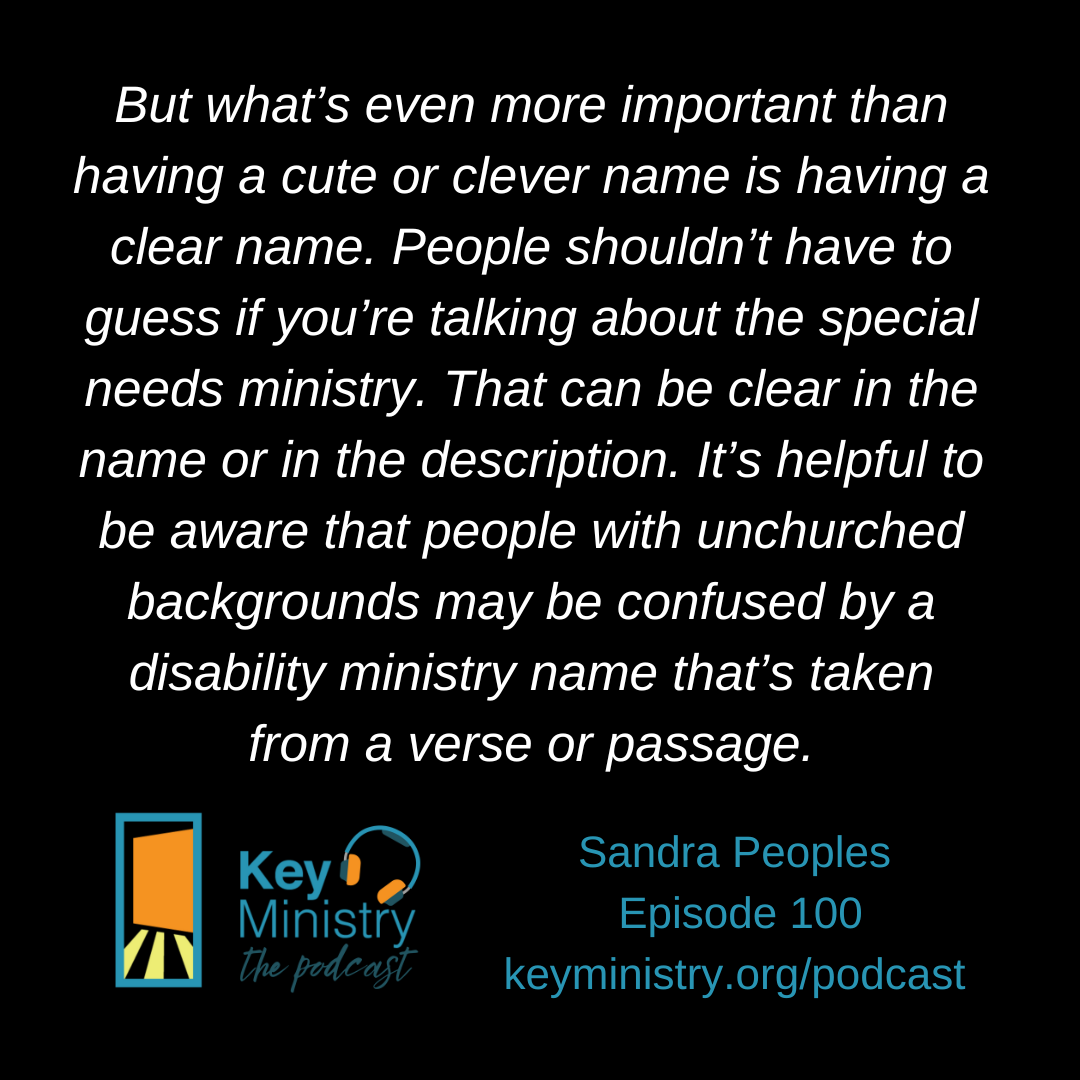In our 100th episode, Sandra Peoples shares three ways to increase ministry visibility on your church website. Most disability families are going to visit your church website before they visit your actual church. Does your website communicate everything they need to know for a smooth visit?
Listen Anywhere You Find Podcasts!
Hi friends! I’m Sandra Peoples and I’m very excited to be with you today for our 100th episode! Whether this is the first time you’re listening, you’ve been here since the beginning, or somewhere in between, we’re so thankful for you! We pray that what we share here is helpful to you and your ministry.
In this episode we’re going to talk about ministry visibility on your church website. We want families to know you’re an accessible church! And since most families like mine are going to visit your website before we visit in person, that’s where we need to start communicating our accessibility options.
Our goal is to be as prepared as possible for these families when they come to make their experience smooth for them and for us. To make sure we’re catching every family, we can give three options for them to find us and for us to find out more about them:
First, have a page for your disability ministry.
Second, have info about your options for inclusion on the children’s ministry page.
Third, have a question on your registration form that invites parents to give you more info about their children.
First, on the main website: In the drop down menu or list of ministries, you can list your special needs or disability ministry as an option.
On the page you create for your ministry, you can give information about the options your church provides, like buddies in the typical classes and what ages that’s available for, and if you have specialized classroom options for children, teens, and adults with more significant needs.
It’s important to use real pictures of the classrooms when possible to help decrease anxiety for those who are visiting. You’ll want them to picture their kids in your ministry spaces! You’ll want to make it clear how they can visit you for the first time. You can have a contact form or contact information for a ministry leader or you can have a registration form they can fill out. If certain classes are only offered at specific times, make that clear.
It can be especially helpful to have a welcome video on your website! Beth has an awesome one on her church’s website that we can link to in the shownotes. (Find here) You can start in the parking lot, show them what door to go through, and even take them into the classroom! Social stories are also a helpful idea! You can create one that families can download and share with their kids.
Let’s pause here and talk about the name you have for your disability ministry. There are lots of cute and clever names you could come up with! But what’s even more important than having a cute or clever name is having a clear name. People shouldn’t have to guess if you’re talking about the special needs ministry. That can be clear in the name or in the description. It’s helpful to be aware that people with unchurched backgrounds may be confused by a disability ministry name that’s taken from a verse or passage.
Now, on your children’s ministry page, you may want to include information in case that’s where someone looks first, or if there’s a family who has a child with a behavior diagnosis or a learning disability. These kids benefit from our steps of inclusion, but they don’t always consider themselves to be part of the special needs ministry. You could have a blurb about the buddies you have available to help kids and include a picture of what that looks like (getting permission from the families included) and either give them a step to take if they want to learn more or link to your disability ministry page.
Ok, there’s one more way we’re going to make sure we’re as prepared as possible to welcome students with additional needs. And we can take this step for Sunday mornings and for activities like VBS or kids camp.
You can put a question on your registration form that invites parents of kids with any kind of need or diagnosis to be upfront and honest. I like to use language that covers as many possibilities as possible, something like “We care about the safety and success of all the children in our ministry. To help us prepare, please let us know if your child has any allergies, learning disabilities, behavioral or mental health diagnosis, or other disabilities or special needs.” Some churches ask a question like, “Does your child need an IEP or 504 plan to be successful at school?” which works well. Either way, you can follow up with the family for more info.
If you are a multi-site campus, I have quick advice specifically for you. Make it clear on your website if there are certain accessibility options only available on certain campuses, but don’t only put that info on the page for that campus. For example, if your north campus has a specialized class in a sensory friendly room, but the south campus only offers buddies in the typical classes, put that info on both pages. A family would likely be willing to drive further for the option their child needs, but if that’s only on the page for the north campus and they are looking at the south campus, they won’t realize they have the option.
Alright friends, I think that’s a good overview of the three ways your website can communicate accessibility to disability families! I hope the ideas were helpful. We want you to meet us back here next week for episode 101, so make sure you’ve subscribed! And if you want to give us a gift to celebrate 100 episodes, take a minute to leave a 5 star rating and post a review! It helps others know if this is the right podcast for them. Have a great week, friends!